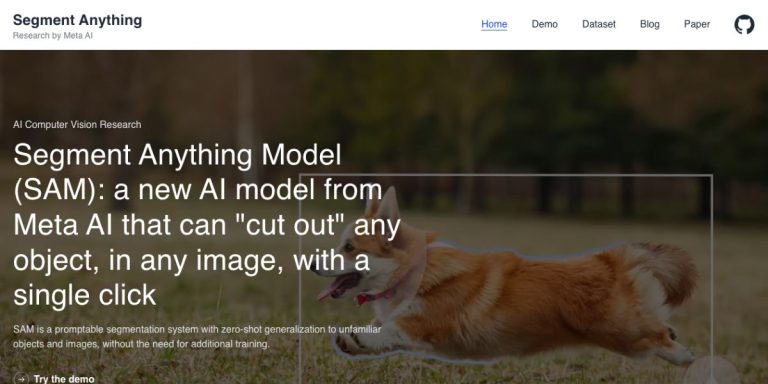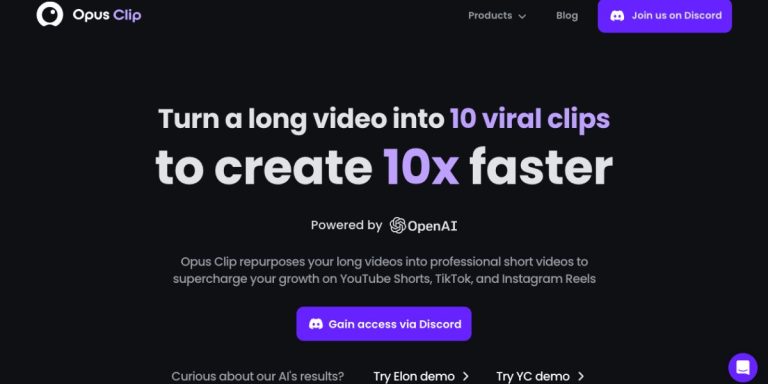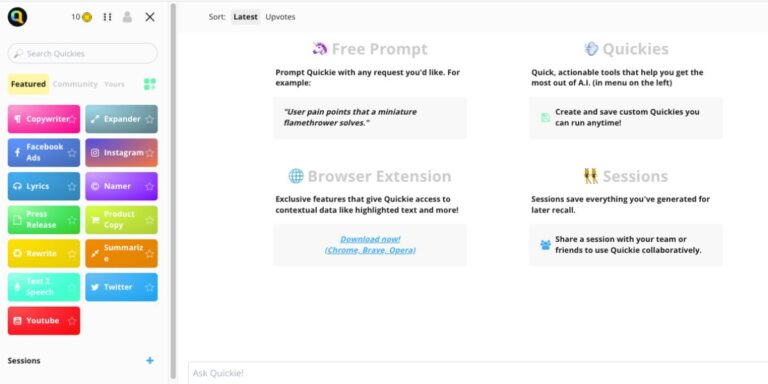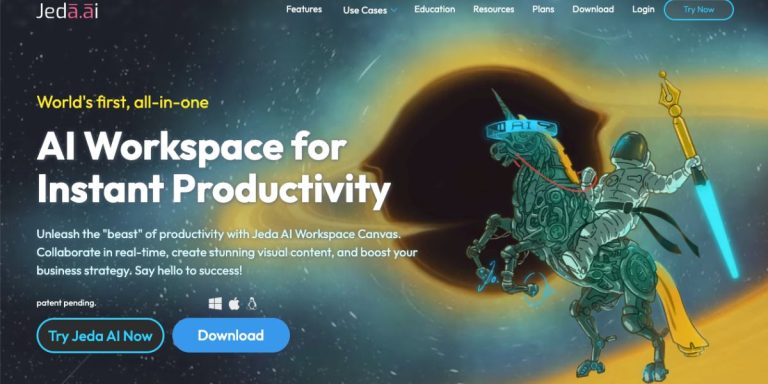Polycam: Revolutionizing 3D Capture with Your Smartphone
3D modeling has become an essential part of many industries, ranging from architecture and interior design to gaming and virtual reality.
Polycam, a cutting-edge 3D capture application for smartphones, has emerged as a game-changer in this field, enabling users to create high-quality 3D models from photos with any device and rapidly generate scans of spaces with the LiDAR sensor.
In this article, we will delve into the features, benefits, and pricing model of Polycam, along with its use cases and comparisons with other 3D capture applications.
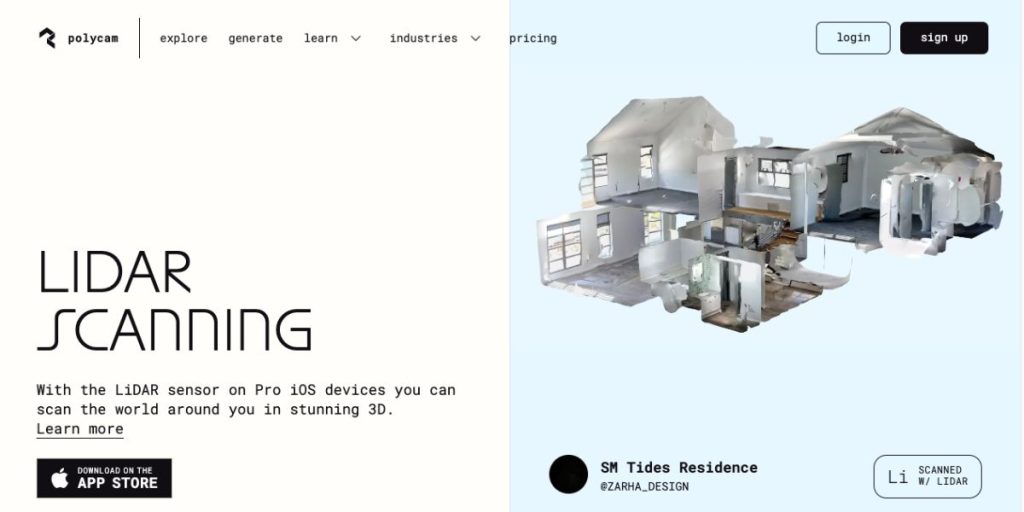
How Polycam Works
Polycam is a 3D capture application that utilizes the powerful cameras and LiDAR sensors of smartphones to create high-quality 3D models from photos.
With Polycam, users can easily capture 3D models of objects, spaces, and scenes by simply taking photos with their smartphone. Polycam’s advanced algorithms then process the photos to create a detailed and accurate 3D model.
The process of capturing 3D models with Polycam is straightforward. Users can select the object or space they want to capture, and Polycam provides on-screen guidance to capture the necessary photos from different angles.
Polycam also integrates with the LiDAR sensor available in some smartphones, which allows for even more precise and detailed 3D captures.
Features of Polycam
Polycam boasts an array of powerful features that make it a top choice for 3D capture enthusiasts and professionals alike. Let’s take a closer look at some of these features:
1. 3D Model Creation
Polycam allows users to effortlessly create 3D models from photos taken with their smartphones. The app utilizes advanced algorithms to stitch together the images and generate a detailed 3D model with texture and color information. Users can capture objects, scenes, and environments of various sizes and complexities, making Polycam suitable for a wide range of applications.
2. LiDAR Scanning
One of the standout features of Polycam is its ability to utilize the LiDAR sensor in modern smartphones for rapid space scanning. LiDAR, which stands for Light Detection and Ranging, uses laser beams to measure distances and create highly accurate depth maps.
Polycam leverages this technology to capture detailed 3D models of indoor and outdoor spaces, making it ideal for architecture, real estate, and construction industries.
3. Editing and Export Options
Polycam empowers users to edit their 3D captures directly on their smartphones. The app provides a range of editing tools, including mesh editing, texture mapping, and color correction, to refine the 3D models according to user preferences.
Polycam also offers a wide range of export options, allowing users to save their models in over a dozen file formats, including OBJ, FBX, and STL, for seamless integration with other 3D modeling and visualization software.
4. Pricing Model: Freemium
Polycam follows a freemium pricing model, which means that users can download and use the app for free with limited features and capabilities. However, Polycam also offers a premium subscription plan that unlocks additional advanced features and tools for a subscription fee.
This allows users to choose the plan that best fits their needs and budget, making Polycam accessible to a wide range of users, from hobbyists to professionals.
Image Scanning
Polycam is specifically designed for image scanning, making it a versatile tool for a wide range of industries that require high-quality 3D models.
Whether it’s for architectural design, interior decoration, virtual reality, gaming, or any other industry that relies on 3D modeling, Polycam’s image scanning capabilities provide users with precise and accurate results.
Benefits of Using Polycam for 3D Capture and Scanning
Polycam offers several significant benefits that make it stand out in the crowded market of 3D capture applications. Some of the key benefits include:
- Ease of Use: Polycam is designed with a user-friendly interface that makes it easy for users of all skill levels to capture and create 3D models. The app provides intuitive tools and features that streamline the 3D capture process and simplify the editing and export options.
- High-Quality Results: Polycam’s advanced algorithms and image processing techniques ensure that the 3D models created with the app are of the highest quality, with accurate texture mapping, color correction, and mesh editing options. This makes Polycam suitable for professional use in various industries that require precise and detailed 3D models.
- LiDAR Scanning Capability: Polycam’s ability to leverage the LiDAR sensor in modern smartphones for rapid space scanning sets it apart from other 3D capture applications. This feature allows users to capture detailed and accurate 3D models of indoor and outdoor spaces, making Polycam a valuable tool for architects, real estate professionals, and construction experts.
- Editing and Export Options: Polycam’s built-in editing tools and extensive export options give users full control over their 3D captures. Users can easily edit and refine their models directly on their smartphones, and export them in multiple file formats for seamless integration with other 3D modeling and visualization software.
- Community and Sharing Options: Polycam has a thriving community of users who can share their 3D captures with others, collaborate on projects, and exchange tips and ideas. This creates a dynamic ecosystem of 3D capture enthusiasts and professionals, fostering creativity and innovation.
Use Cases of Polycam in Various Industries
Polycam has found applications in various industries due to its versatility and high-quality results. Some of the notable use cases of Polycam include:
- Architecture and Interior Design: Polycam is widely used by architects and interior designers to capture 3D models of buildings, rooms, and spaces for design and visualization purposes. The precise and detailed 3D models created with Polycam enable architects and interior designers to accurately plan and visualize their projects, saving time and resources.
- Real Estate: Polycam is utilized by real estate professionals to create 3D virtual tours of properties, allowing potential buyers to explore and experience properties remotely. This enhances the real estate marketing efforts, providing an immersive and interactive experience to potential buyers.
- Gaming and Virtual Reality: Polycam’s high-quality 3D models are also used in gaming and virtual reality applications. Game developers and virtual reality content creators can use Polycam to create realistic and immersive 3D environments, characters, and objects, enhancing the overall gaming and virtual reality experience.
- Construction and Engineering: Polycam is utilized in the construction and engineering industries for capturing 3D models of construction sites, buildings, and infrastructure for documentation, planning, and project management purposes. The accurate and detailed 3D models created with Polycam can be used for site analysis, clash detection, and progress tracking, improving construction efficiency and reducing costly errors.
- Cultural Heritage Preservation: Polycam is also used in the field of cultural heritage preservation, where it can capture 3D models of historical buildings, artifacts, and archaeological sites for documentation, research, and preservation purposes. The high-quality 3D models created with Polycam can be used for virtual museum exhibits, educational purposes, and archival purposes, preserving cultural heritage for future generations.
- Industrial Design: Polycam is used in the field of industrial design for capturing 3D models of physical objects, prototypes, and product designs for visualization, prototyping, and manufacturing purposes. Polycam’s precise and accurate 3D capture capabilities enable industrial designers to create realistic virtual prototypes, test design iterations, and collaborate with manufacturers, saving time and costs in the product development process.
- Education: Polycam is also used in the field of education for teaching and learning purposes. Students and educators can use Polycam to capture 3D models for educational projects, presentations, and research. Polycam’s user-friendly interface and intuitive tools make it a valuable educational tool for students studying architecture, design, engineering, and other related fields.
Conclusion
Polycam is a powerful 3D capture application for smartphones that provides users with the ability to create high-quality 3D models from photos.
Its integration with LiDAR sensors, editing tools, export options, community sharing features, and freemium pricing model makes it a versatile and user-friendly solution for various industries such as architecture, interior design, real estate, and more.
Whether you need to capture 3D models for professional or personal purposes, Polycam offers a convenient and efficient way to do so with your smartphone. With its advanced features and ease of use, Polycam is a valuable tool for anyone interested in 3D scanning and modeling.
FAQs
Is Polycam available on all smartphones?
Polycam is compatible with smartphones that have advanced cameras and LiDAR sensors. However, not all smartphones have these capabilities, so it’s important to check the compatibility of your device before using Polycam.
Can I edit my 3D captures with Polycam?
Yes, Polycam provides editing tools and options that allow users to refine their 3D captures. Users can adjust the brightness, contrast, color, and other settings to enhance the visual quality of their 3D models.
What file formats can I export my 3D models in with Polycam?
Polycam supports exporting 3D models in over a dozen file formats, including OBJ, STL, FBX, and GLTF. This allows users to easily use their 3D models in various applications and platforms.
Can I share my 3D captures with others using Polycam?
Yes, Polycam has community and sharing features that enable users to share their 3D captures with friends and the Polycam community. Users can also export their 3D models and share them through other platforms or send them to clients or collaborators.
Does Polycam offer a free version?
Yes, Polycam follows a freemium pricing model, which means it offers a free version with limited features. Users can choose to upgrade to a premium version with additional features through a subscription plan.