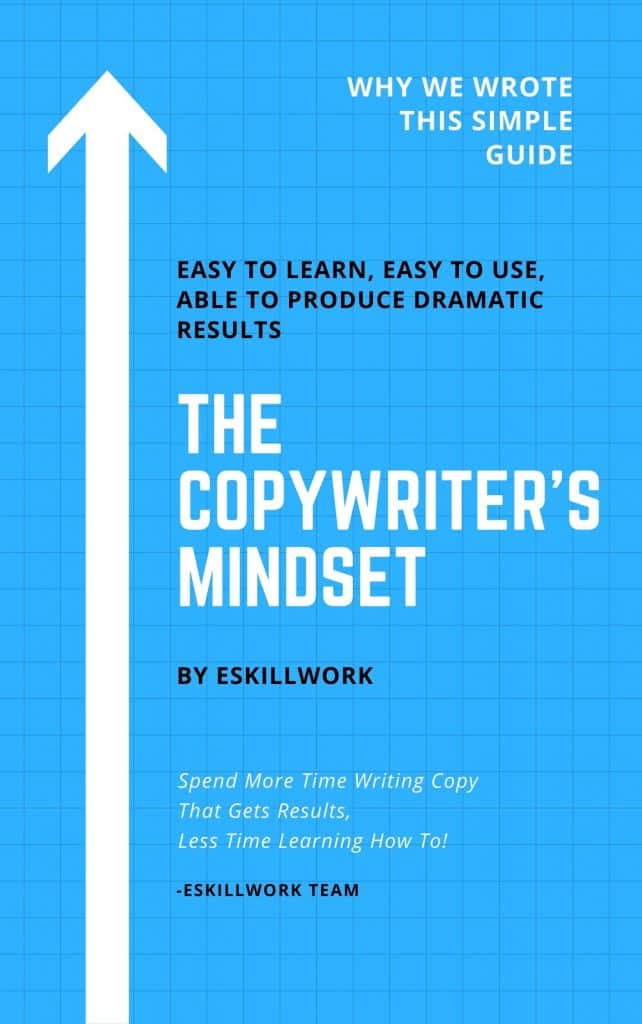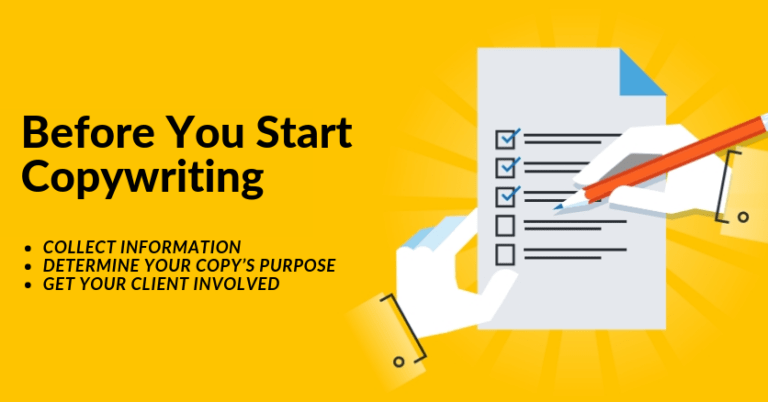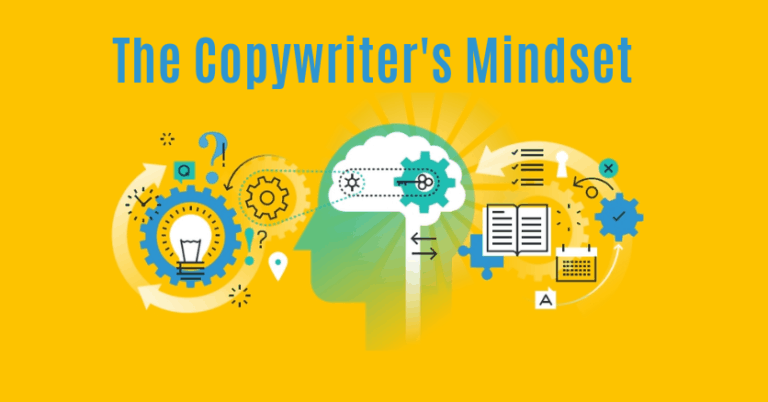General Web Copywriting
Do A Speed Check – Make sure your pages load fast. Even in a world full of high-speed Internet connections, this is important.
Related Searches:
page load speed checker
Do A Browser Check – Test how your sales page looks in multiple browsers. Use Adobe’s BrowserLab (search Google for adobe browserlab) for an automated way of doing this.
Keep It Clean & Simple – Keep your navigation simple, intuitive, and consistent across all pages.
Explain Your Privacy Terms – Always include a privacy statement next to any forms that ask the reader for their name or email address. Explain how you use the info, whether it’s shared with 3rd- party vendors, and how they can opt-out if they choose to do so.
Related Searches:
privacy statement template
privacy statement generator
Make Your Pages Print-Friendly – Offer a Print button at the top of your sales page, and make sure it creates a good-looking result.
Related Searches:
how to create a print page button
SEO (Search Engine Optimization)
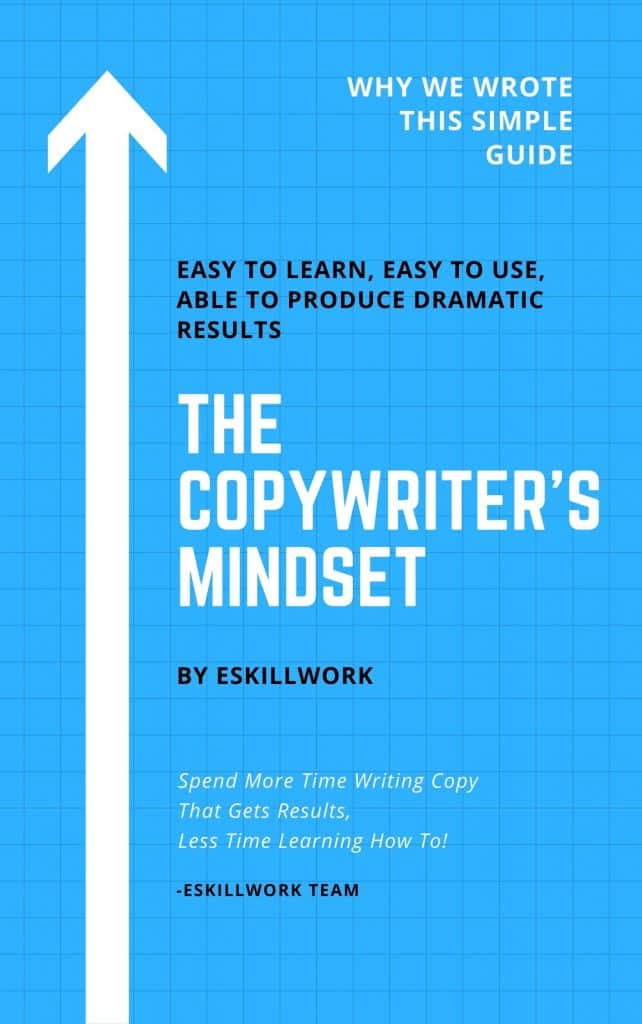
Spend More Time Writing Copy That Gets Results, Less Time Learning How To!
Easy to learn, Easy to use, Able to produce dramatic results
Keywords
Be Very Specific – Optimize your Web pages using long-tail keywords related to the content of the page:
| Not vitamins but, organic vitamins for kids |
Related Searches:
long tail keywords – Videos
what are long tail keywords – Videos
Understand Why You Should Use Long-tail Keywords – The benefits of targeting long-tail keywords include:
| Searchers who use them are closer to making a buying decision. There’s less competition for these kinds of keywords, so there’s a greater chance of you standing out in the search engines. You still get traffic from broad searches that contain any of your long-tail keywords, so you get the best of both worlds! |
Target Both Singular & Plural Forms – Write copy that uses both singular and plural forms of keywords:
| Example 1: “Organic vitamins for kids are great…” Example 2: “If you give an organic vitamin to a kid…” |
Use Related Words & Synonyms – It’s a good idea to include variations of your keywords in your copy:
| samples AND examples keyword frequency AND keyword density |
Think Like Your Visitor – Use keywords that reflect the thinking of your visitor when they search for an answer:
| Not turkey cooking tips but, how do I cook a turkey |
Optimize Individual Pages – Each page on a site can be a unique traffic generator. Always optimize individual pages for specific long-tail keywords.
Include Keywords In Links – Use relevant keywords within links (the text that describes where the links takes the visitor when it’s clicked).
Don’t Forget ALT Tags – Use keywords in ALT tags to describe the content of images (which are used for when the reader has the display of images on a Web page disabled).
Related Searches:
seo alt tags – Videos
Use These Keyword Frequency Guidelines – Include keywords on your pages using the following guidelines as a general rule:
| 1 time in title 1 – 5 times in your headline 1 – 5 times in body text 1 – 3 times in link text 1 – 4 times in ALT tags |
Related Searches:
seo keyword density | frequency
seo keyword best practices
Domain Names
Choose A Great Domain Name – The domain you choose should:
| Be easy to spell Be related to your product Contain a relevant keyword Be memorable – maybe even a catch-phrase Be a .com |
Related Searches:
choose | choosing a domain name – Videos
domain name tips – Videos
domain name search
Page Titles
Optimize Your Page Titles – Remember that the titles of your Web pages (within the HTML <title> tag):
| Should be as short as possible Should be accurate – correctly describing the content of the page it’s associated with Should contain relevant keywords, which should be as close to the beginning of the page title as possible Should be unique for each page of your site Should contain a call to action (like a headline) Should be as similar to your headline as possible Should not be stuffed with keywords Are very important in the eyes of most search engines |
Meta Tags
Optimize Your Meta Tags – Use the following guidelines to optimize your meta tags:
| Always include your most important keywords in your page title as well as in your meta tags Don’t repeat any keyword more than 3 times Don’t use any keyword in your meta tags that doesn’t appear at least once in the text of your page Use the same keywords in both your keyword and description meta tags, with the most important ones occurring first Use text similar to that of your description meta tag as close to the top of the page as you can |
Related Searches:
optimize meta tags – Videos
Headlines
Optimize For The Long-Tail – Use long-tail keywords in your headline. It improves your SEO, and it appears in search results for people to read.
Use The Right HTML Tags – Style your headline using an <h1> tag, not simply by using a big font. Search engines give more weight to the content within <h1> tags. Use <h2> tags for subheadlines and other text elements that incorporate important keywords.
Stick It At The Very Top – Put your headline at the very top of your page – before images, or any other text.
Links
Give Thought To Your Links – Make your text links relevant and descriptive. If you have link to a page about a weight loss tips, write a link that says something like, “Get weight loss tips.”
Related Searches:
seo tips – Videos
seo tricks – Videos
link building – Videos
link building tips – Videos
link building strategies – Videos
web traffic tips – Videos
increase web traffic – Videos
Media: General
Remember The Benefits Of Using Media – Different forms of media brings personality to a sales page. In addition, audio and video content helps readers connect with you on a deeper level.
Use Audio & Video Content For These Elements – Consider using media, like audio and video, in the following areas of your copy:
| Testimonials – Ask satisfied customers to record a short audio or video clip with them sharing their experience with your product or service. Introductions – Include an introductory video at the top of your sales page. Share a ‘preview’ of your sales letter, highlighting some of the content in your headlines and bullet points. Opt-in box – Personally invite readers to sign-up for your newsletter, free report, or whatever other incentive you’re using to capture their email address. Always explain the value and benefits of opting in. Bonus gifts – Provide mini-previews of each bonus item you include with your offer. Relate the value of the bonus, and all the benefits of having and using it. Guarantee – Add some credibility to your guarantee by looking the viewer in the eye and telling them exactly how you stand behind your offer. Order pages – Provide clear instructions on how to order, and what happens at the end of the ordering process (such as how they’ll receive the product). Thank You pages – Include a video on a thank you page to express your thanks for their order, or to offer an upsell of some sort. |
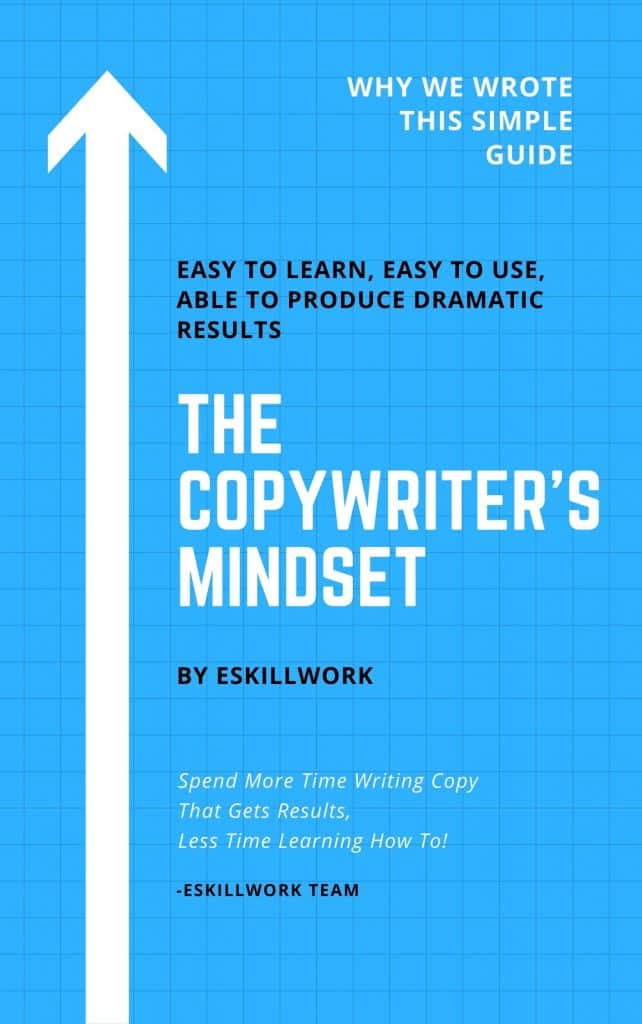
Spend More Time Writing Copy That Gets Results, Less Time Learning How To!
Easy to learn, Easy to use, Able to produce dramatic results
Media: Audio
Remember The Benefit Of Using It – Using audio adds credibility to your message, and usually helps generate a higher response.
Test Adding A Picture – Test whether adding a picture of yourself next to an audio player improves the page’s conversion.
Keep It Short – Audio on a sales page should be less than 5 minutes in length.
Know Your Outcome – The purpose of your audio should be to either introduce yourself, or get your visitor to take an action.
Be Enthusiastic & Natural – When recording your audio, be sure to stand up, use gestures, and speak conversationally – avoid reading a script verbatim.
Be Considerate Of Corporate Customers – Audio may not be feasible to corporate customers who may not have speakers attached to their computers or who don’t want to be ‘caught’ by their bosses doing something other than work.
Do What’s Expected – Only autoplay audio when the user is expecting to hear audio.
Speak Up For Yourself – Use your own voice for most tasks, even if you don’t feel you’re the best communicator. It creates a valuable, authentic social connection with the listener.
Hire A Voice – Consider using a professional voice talent when selling to the corporate market.
Related Searches:
voice talent | over
Use Front And Back Music – Add a short music clip to the beginning and end of your audio clips. Fade them out when you begin to speak and fade them in as you’re wrapping things up. This adds a bit of professionalism to any recording.
Related Searches:
royalty free music – Shopping
Go With A Headset Mic – Use a quality headset microphone when recording audio. This will help eliminate background noise, and maintain a constant recording level, so that volume levels don’t go up and down as you move your head.
Related Searches:
headset microphone – Shopping
headset microphone reviews – Videos
Related Searches:
home vocal recording tips – Videos
audio editor
free audio editor
audio editor online
how to record audio – Videos
Media : Video
Don’t Create A Distraction – Keep the background in your video simple. You don’t want it to be a distraction in any way.
Related Searches:
video backgrounds – Shopping
video backdrops – Shopping
Dress To Connect – Dress in a way that connects with your audience. If you’re selling to Everyday Joe’s, dress like one. If you’re selling to professionals, dress like one.
Be Natural – People can easily detect phoniness, especially in a video. If you try come across as a professional speaker, when you’re really a ‘home-hermit’, it’ll do you more harm than good. Of course, be professional in what you say and do, but also, be who you are to your friends – natural.
Stay Under 3 – Keep your videos short, under three minutes, where possible. That’s enough time to share something of value without losing the interest of your viewer.
Remain Eye-To-Eye – Keep the video at eye-level or higher. Never record a video so that it appears you’re looking down on your viewer.
Give People A Reason To Play – Encourage viewers to watch your video. Include a teaser about the content of the video above the video window. Give viewers plenty of reasons to click the Play button!
Break Up Long Videos – If you have a lot of video content you’d like to share, break it into separate videos. Include a subhead and bullets that highlight the content of each video.
Use A Watermark – Always use watermark in your videos to display the URL of the site the video promotes.
Provide Value – If you’re going to ask someone to give you some of their time to watch your video, you need to give them something in return for doing so – value. While it’s OK to use video for promoting things, you always want to provide value first – a tip, a recommendation, etc.
Avoid Rambling – Very few people can press the Record button on a video camera and without preparation of any kind, create a compelling result. Establish the purpose of your video before you begin recording, create a simple outline, and practice a couple times. And whatever you do, don’t just read a script – it’s comes across way too insincere (because it is).
Include A Call To Action – Just like written copy, your sales videos must include a call to action for the viewer.
Get Your Videos Seen – Distribute your videos on the Web using a service like www.tubemogul.com, which will automatically submit them to multiple video-sharing sites. If you’re willing to pay a monthly fee for a great distribution service, check out www.trafficgeyser.com.
Related Web Searches:
video marketing tips – Videos
how to create a viral video – Videos
viral videos – Videos
video camera – Shoppingvideo camera review – Videos
video editing software – Shopping
free video editing software
video editing software review – Videos
video editing tips – Videos
video editing tutorials – Videos
movie maker tutorials – Videos
imovie tutorials – Videos